Increase the Marketing Conversions From Your YouTube Channel
Bulk update & manage all the links in your YouTube video descriptions.
🔒 All your information is 100% confidential and will never be shared with anyone.
⭐⭐⭐⭐⭐
"I couldn't stand the thought of going my video descriptions and updating links."
Is this what managing your YouTube account is like?
- You don't know where you're sending your viewers to
- You're almost certain you're sending your viewers to old links that no longer work or aren't valid
- You can't even start to think about wasting time manually auditing your video descriptions to find all your links
- You don't want to have to spend time + money hiring and training someone to update links when you need to update them
- You strongly believe you might be losing out on newsletter signups and sales because viewers aren't being sent to your newest offers
Well it doesn't have to be a frustrating mess
Audit Your Links in Seconds
Find all the links used in your video descriptions. Before, you would need to manually click into each video description, and count the number of times each link is used.

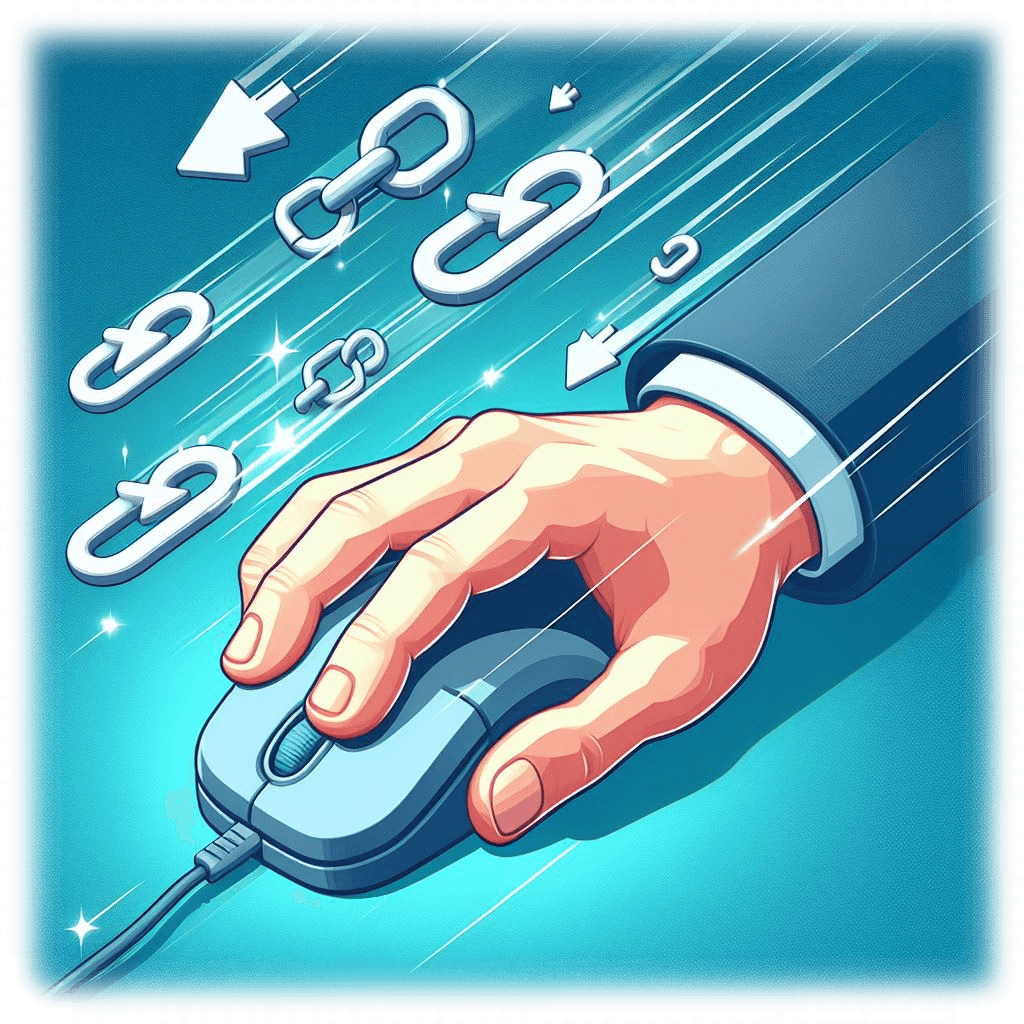
Save Hours by Bulk Updating Links
Now, you know which links are included in all your video descriptions. There's likely links that are incorrect and outdated. That means your audience and potential leads aren't going where you want them to.
Consistency Across Videos
Reduce the chances of errors and provide a more professional and reliable experience for your viewers

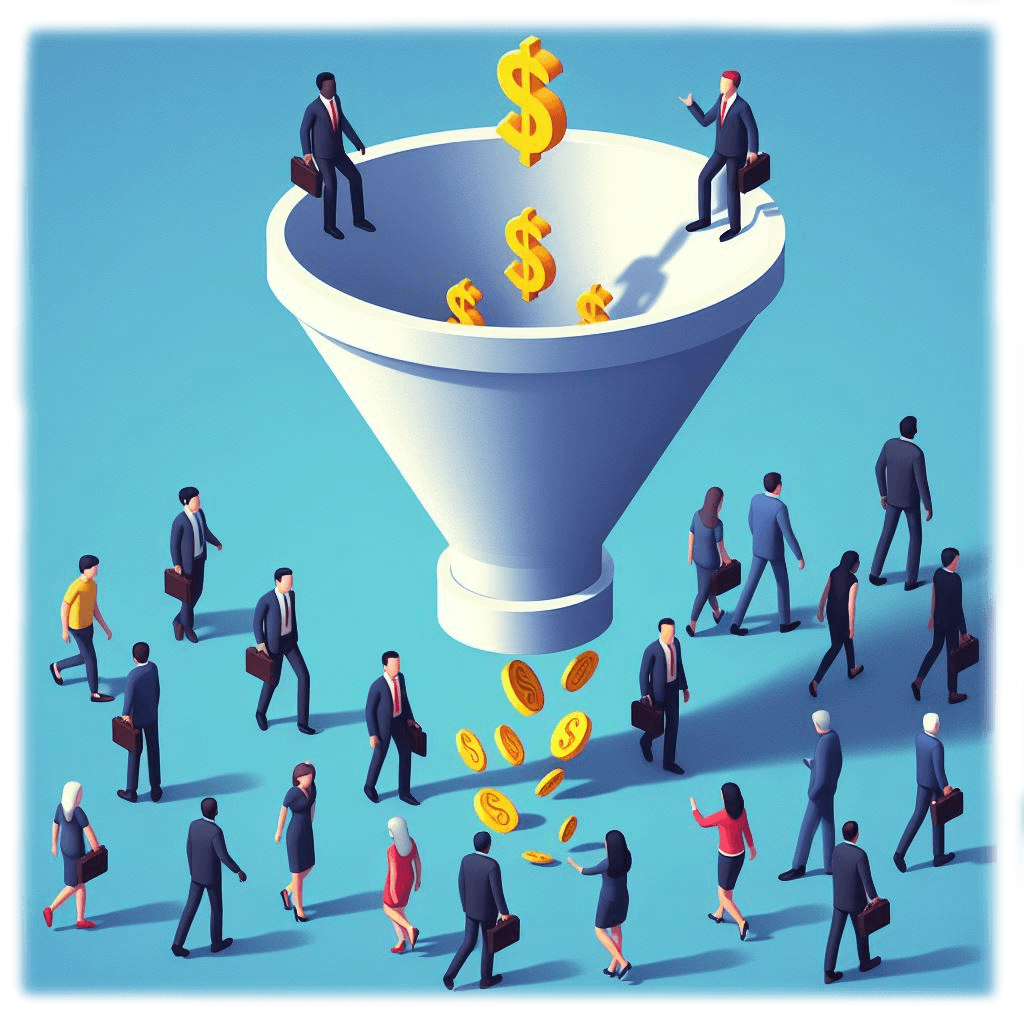
Maximise Revenue & Leads Potential
By making sure your audience are all going to the correct links, regardless if you make your money through affiliate marketing, or lead generation for your service, no one will go to an incorrect link and you miss out on the sale.
YouTube Link Manager solves all of this by...
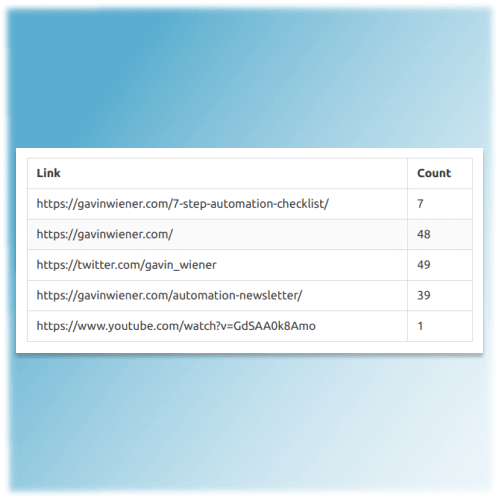
Link Analysis Table
See all the links used in your video descriptions, and how many times.
1-Click Bulk Update
Update either all, or just selected videos, to replace a specific link with another.
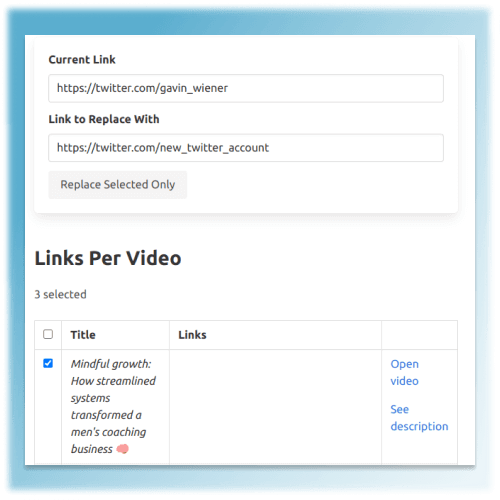
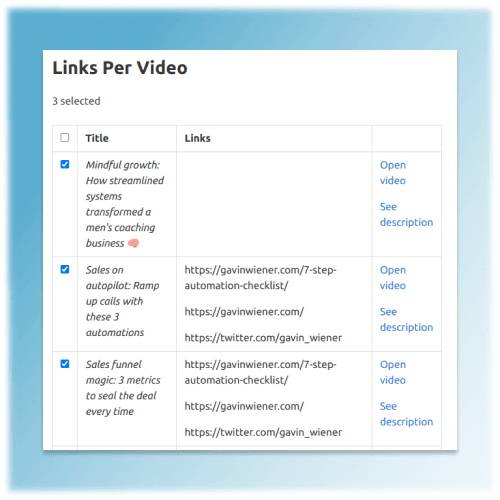
Individual Video Analysis
See which links you're using in each individual video. See the links in context of the video description.
🔒 All your information is 100% confidential and will never be shared with anyone.